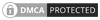Hospital Equipment 3D Illustration
This 3D illustration can be used for design needs, animation, game, app design, web design, UI design, social media, presentation slides, posters and others
Highlights:
- High Quality Render
- 3000×3000 px
- Easy to change Color & Texture in Blender
- Ready to use
Included Files:
Thanks ❤️
graphicsFileTypes: PNG
graphicsApplicationsSupported: Adobe Photoshop,Adobe Illustrator,Adobe InDesign,Figma,Sketch,Affinity Designer
dimensions: 3000,px,3000
Additions: isLayered,
Download from FreePSDvn’s Server
Download the Zip File: Simply click on the provided direct download link. Your browser will typically recognize that it’s a direct link to a file.
.u4852d9deb44109d79426c45258d194ed { padding:0px; margin: 0; padding-top:1em!important; padding-bottom:1em!important; width:100%; display: block; font-weight:bold; background-color:#eaeaea; border:0!important; border-left:4px solid #3498DB!important; box-shadow: 0 1px 2px rgba(0, 0, 0, 0.17); -moz-box-shadow: 0 1px 2px rgba(0, 0, 0, 0.17); -o-box-shadow: 0 1px 2px rgba(0, 0, 0, 0.17); -webkit-box-shadow: 0 1px 2px rgba(0, 0, 0, 0.17); text-decoration:none; } .u4852d9deb44109d79426c45258d194ed:active, .u4852d9deb44109d79426c45258d194ed:hover { opacity: 1; transition: opacity 250ms; webkit-transition: opacity 250ms; text-decoration:none; } .u4852d9deb44109d79426c45258d194ed { transition: background-color 250ms; webkit-transition: background-color 250ms; opacity: 1; transition: opacity 250ms; webkit-transition: opacity 250ms; } .u4852d9deb44109d79426c45258d194ed .ctaText { font-weight:bold; color:#464646; text-decoration:none; font-size: 16px; } .u4852d9deb44109d79426c45258d194ed .postTitle { color:#C0392B; text-decoration: underline!important; font-size: 16px; } .u4852d9deb44109d79426c45258d194ed:hover .postTitle { text-decoration: underline!important; } Suggested: 1803028 Cabin Logos 2094582
Extract the Files: Right-click on the zip file and select an option like “Extract” or “Extract Here” from the context menu. Alternatively, you can use file archiving software like WinZip, 7-Zip, or macOS’s built-in Archive Utility.