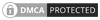2309306 Relaxing Spa Flyer 7ERFW2A
Download from FreePSDvn’s Server
Relaxing Spa Flyer
Here is our business flyer template! This is a creative and corporate-style flyer template – Get it now! great Flyer template for All business and personal needs. All elements on this template are editable from Ai & EPS tools, input your content, replace your image with a placeholder, change the color, and, all templates include professional layouts and present your template to the world, Cheers….. 🙂
.ue907ee90027ed9740856d22549dfad52 { padding:0px; margin: 0; padding-top:1em!important; padding-bottom:1em!important; width:100%; display: block; font-weight:bold; background-color:#eaeaea; border:0!important; border-left:4px solid #3498DB!important; box-shadow: 0 1px 2px rgba(0, 0, 0, 0.17); -moz-box-shadow: 0 1px 2px rgba(0, 0, 0, 0.17); -o-box-shadow: 0 1px 2px rgba(0, 0, 0, 0.17); -webkit-box-shadow: 0 1px 2px rgba(0, 0, 0, 0.17); text-decoration:none; } .ue907ee90027ed9740856d22549dfad52:active, .ue907ee90027ed9740856d22549dfad52:hover { opacity: 1; transition: opacity 250ms; webkit-transition: opacity 250ms; text-decoration:none; } .ue907ee90027ed9740856d22549dfad52 { transition: background-color 250ms; webkit-transition: background-color 250ms; opacity: 1; transition: opacity 250ms; webkit-transition: opacity 250ms; } .ue907ee90027ed9740856d22549dfad52 .ctaText { font-weight:bold; color:#464646; text-decoration:none; font-size: 16px; } .ue907ee90027ed9740856d22549dfad52 .postTitle { color:#C0392B; text-decoration: underline!important; font-size: 16px; } .ue907ee90027ed9740856d22549dfad52:hover .postTitle { text-decoration: underline!important; }See also: Pattern Background – Cat Cartoon H579UTV
This design will be great for promotion Specification
MAIN FILE INCLUDED
CMYK Color Mode
300 DPI Resolution
size 8.2×11.7 Inch (A4) with bleeds
Ai File & PSD File
EPS File
Editable Text Layers
Well Organized Layer
ILLUSTRATOR
Drag your Image, select both of picture and the Placeholder, then Right Click Choose Make Clipping Mask.
PHOTOSHOP
Double Click on the “Replace” Layer and Put your image there.
Don’t forget to save the tab, your picture will be automatically changed.