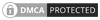Carry out mesmerizing, high-quality images and photography in a couple of clicks! This photo effect comprises Smart Object layers, providing complete customization, ease, and versatility of a working process. Simply open the required layer by double-clicking its thumbnail, delete the placeholder shot, add your graphics, save it and watch the design magic happening in your Photoshop artboard. Don’t forget to toggle some adjustment features, adding the last touches to the composition.
What’s inside?
– 2 high-quality PSD files;
– 4500×3000 px, 300 dpi;
– 3000×4500 px, 300 dpi;
– help file.
.u9dabef70d3718600dd3acbe2210cf01c { padding:0px; margin: 0; padding-top:1em!important; padding-bottom:1em!important; width:100%; display: block; font-weight:bold; background-color:#eaeaea; border:0!important; border-left:4px solid #3498DB!important; box-shadow: 0 1px 2px rgba(0, 0, 0, 0.17); -moz-box-shadow: 0 1px 2px rgba(0, 0, 0, 0.17); -o-box-shadow: 0 1px 2px rgba(0, 0, 0, 0.17); -webkit-box-shadow: 0 1px 2px rgba(0, 0, 0, 0.17); text-decoration:none; } .u9dabef70d3718600dd3acbe2210cf01c:active, .u9dabef70d3718600dd3acbe2210cf01c:hover { opacity: 1; transition: opacity 250ms; webkit-transition: opacity 250ms; text-decoration:none; } .u9dabef70d3718600dd3acbe2210cf01c { transition: background-color 250ms; webkit-transition: background-color 250ms; opacity: 1; transition: opacity 250ms; webkit-transition: opacity 250ms; } .u9dabef70d3718600dd3acbe2210cf01c .ctaText { font-weight:bold; color:#464646; text-decoration:none; font-size: 16px; } .u9dabef70d3718600dd3acbe2210cf01c .postTitle { color:#C0392B; text-decoration: underline!important; font-size: 16px; } .u9dabef70d3718600dd3acbe2210cf01c:hover .postTitle { text-decoration: underline!important; } Suggested: Neo chromatic Pop Art Photoshop Action 3523260





addOnsFileTypes: PSD
addOnsApplicationsSupported: Adobe Photoshop
By following these simple steps, you can easily create a captivating smoke photo effect. Let your creativity soar and give your photos a touch of mystery and allure with this stunning effect.
Download from FreePSDvn’s Server
Download the Zip File: Simply click on the provided direct download link. Your browser will typically recognize that it’s a direct link to a file.
Extract the Files: Right-click on the zip file and select an option like “Extract” or “Extract Here” from the context menu. Alternatively, you can use file archiving software like WinZip, 7-Zip, or macOS’s built-in Archive Utility.
.u6c191f16cf1d416df16b717ac4d231ab { padding:0px; margin: 0; padding-top:1em!important; padding-bottom:1em!important; width:100%; display: block; font-weight:bold; background-color:#eaeaea; border:0!important; border-left:4px solid #3498DB!important; box-shadow: 0 1px 2px rgba(0, 0, 0, 0.17); -moz-box-shadow: 0 1px 2px rgba(0, 0, 0, 0.17); -o-box-shadow: 0 1px 2px rgba(0, 0, 0, 0.17); -webkit-box-shadow: 0 1px 2px rgba(0, 0, 0, 0.17); text-decoration:none; } .u6c191f16cf1d416df16b717ac4d231ab:active, .u6c191f16cf1d416df16b717ac4d231ab:hover { opacity: 1; transition: opacity 250ms; webkit-transition: opacity 250ms; text-decoration:none; } .u6c191f16cf1d416df16b717ac4d231ab { transition: background-color 250ms; webkit-transition: background-color 250ms; opacity: 1; transition: opacity 250ms; webkit-transition: opacity 250ms; } .u6c191f16cf1d416df16b717ac4d231ab .ctaText { font-weight:bold; color:#464646; text-decoration:none; font-size: 16px; } .u6c191f16cf1d416df16b717ac4d231ab .postTitle { color:#C0392B; text-decoration: underline!important; font-size: 16px; } .u6c191f16cf1d416df16b717ac4d231ab:hover .postTitle { text-decoration: underline!important; } Suggested: Glitch Effect Photoshop RMTWSES